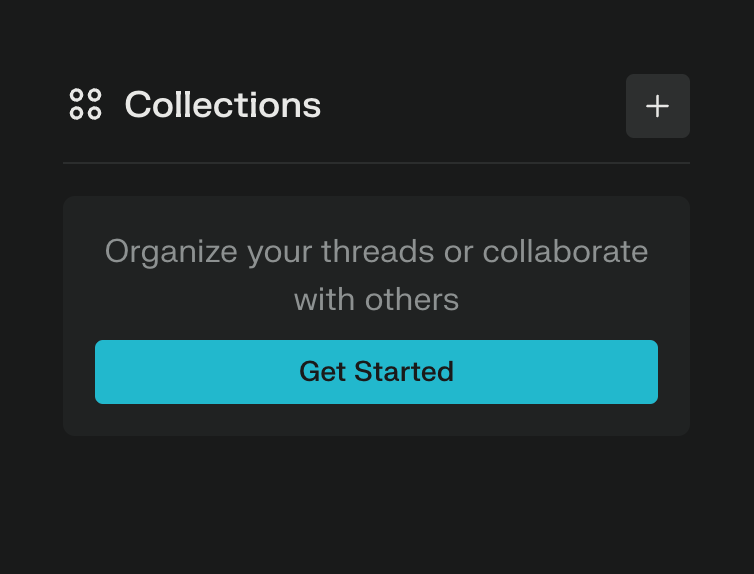📖A Guide to Perplexity AI Features.
Plus: How does AI Processes Information? and AI Investments Drop Drastically as Investors become more cautious.
Get in Front of 50k Tech Leaders: Grow With Us
Guide to Perplexity AI Features.
Perplexity AI is quickly becoming the AI search option for millions of users worldwide. This versatile AI-powered search engine and information discovery tool designed helps users find, organize, and utilize information efficiently. Now that they have some extra cash, they are advertising on the NBA finals make them more ubiquitous. This guide will cover all the features of Perplexity AI and provide detailed instructions on how to use them effectively.
Getting Started with Perplexity AI
1. Creating a Perplexity Account
Free Account: While you can use Perplexity without an account, creating one offers additional benefits such as sharing collections, customization, and enhanced preferences.
Sign-Up Process: Use your email to create an account, set your preferences, and create a profile. You can also download the Perplexity app for iPhone or Android or integrate it with your browser.
Core Features of Perplexity AI
2. Developing Search Queries
New Query Thread: Start a new query thread from the upper-left corner. You can also access the Discover link for AI and technology news headlines and the Library for managing your searches.
Focus Feature: Use this for more direct searches. Categories include YouTube, Reddit, academic papers, Wolfram Alpha for computational knowledge, writing more to generate creative content such as songs, articles, and more.
Advanced Features
3. Perplexity Pro
Copilot Feature: This feature enhances the search experience by asking clarifying questions for more accurate results. It is particularly useful for open-ended and technical queries.
Pro Search: Engages with users to fine-tune answers based on preferences, providing a more personalized and comprehensive search experience. Perplexity Pro allows up to 600 Pro searches per day. The free plan allows five Pro queries every four hours.
4. Perplexity Pages
Content Creation: Use Perplexity Pages to generate eye-catching, shareable content with data collection and AI models like GPT-4 and Claude 3. Customize content based on your audience's expertise level.
5. Information Management:
Collections: Organize related searches into collections by topic or project, adding contributors and adjusting privacy settings. Click on Library → Collections → Create a collection.
Threads: Keep threads private or share them publicly via a URL.
6. Interacting with Data:
File Upload: Enhance searches by uploading documents and images.
Custom Prompts: Tailor each thread in a collection with specific prompts to refine search results.
7. Practical Uses:
Travel Planning: Utilize Pro Search for streamlined trip planning.
Research: Access academic databases for detailed studies and gather business insights for professional decisions.
8. Maximizing Efficiency with Perplexity AI:
Search Effectively: Use straightforward keywords or upload files for context-rich searching.
Customization: Adjust AI settings for language, format, and tone to suit your needs.
Privacy and Collaboration: Maintain privacy or share threads, and customize collections with targeted prompts.
Conclusion: Perplexity AI is a versatile tool that enhances productivity and efficiency across content creation, data management, and practical applications. For more information, visit Perplexity AI's website and check their FAQs and technical documentation.
Important Links to learn more:
https://www.techtarget.com/searchenterpriseai/tutorial/How-to-use-Perplexity-AI-Tutorial-pros-and-cons
https://clickup.com/blog/perplexity-ai-review/
https://zapier.com/blog/perplexity-ai/
https://www.perplexity.ai/hub/getting-started
🧰 AI Tools
Code and Programming II
UsemageAI: Generates a webapp from a title, description, and other simple parameters.
Metabob: Improve and automate code reviews.
CodiumAI: Get non-trivial analysis suggested right inside your IDE or Git platform, so you can code smart and stay confident when you push.
Fix My Code: Helps developers find and fix bugs in their code.
AI Code Mentor: Code explainer tool that helps developers understand how code works across various programming languages.
Text Blaze - Automate Anything With AI & Use it Anywhere.*
Download over 500+ Tools free here.